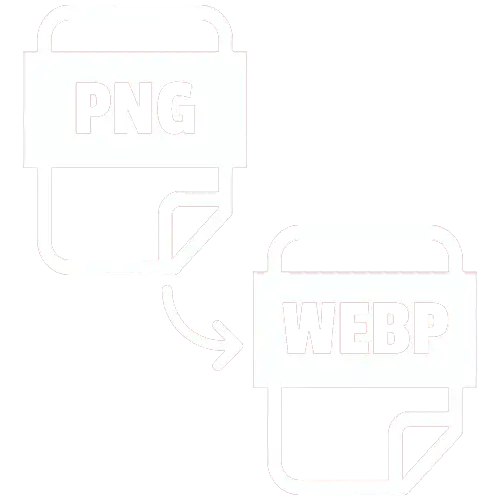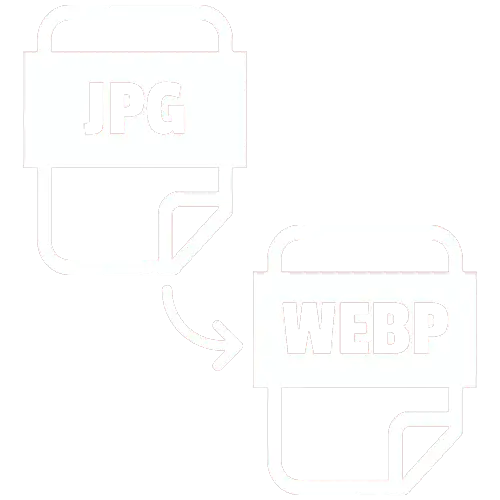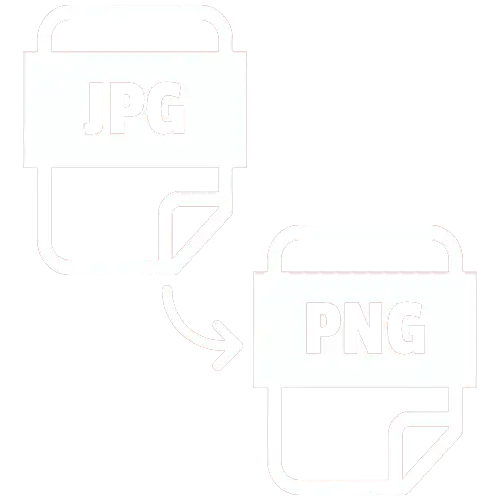WebP to JPG Converter
Effortlessly convert WebP to JPG format with quality preview and download options.
How to Use WebP to JPG Converter
Using this Converter is a straightforward process. Here’s a step-by-step guide:
Choose a WebP File: Begin by selecting a WebP image file using the “Choose a WebP File” button.
Convert to JPG: Click the “Convert to JPG” button to initiate the conversion process. The tool will seamlessly transform the WebP file into a JPG format.
Preview the Result: Once the conversion is complete, you’ll see a preview of the converted JPG image in the designated area.
Download JPG: To obtain the converted file, simply click the “Download JPG” button. The download link will be enabled, allowing you to save the JPG image to your device.
Clear and Repeat (Optional): If you want to start anew, the “Clear” button is available to reset the tool. You can then repeat the process for additional conversions.
What is WebP?
WebP is a modern image format developed by Google that employs both lossy and lossless compression techniques. It is designed to provide high-quality images with smaller file sizes, making web pages load faster and reducing bandwidth usage. WebP images typically maintain excellent visual quality while offering significant improvements in loading speed, making them an efficient choice for web developers and users aiming to optimize online image content.
What is JPG?
JPG, or Joint Photographic Experts Group, is a widely utilized image file format renowned for its efficient compression and compatibility. It employs a lossy compression technique, meaning that some data is discarded to reduce file size while maintaining acceptable visual quality. Recognized for its versatility, JPG is the preferred choice for photographs and images with intricate details, making it a standard format for digital photography and web-based visuals. Its broad support across devices and platforms makes JPG an ideal choice for sharing and displaying images in various contexts.
WebP advantages and disadvantages
Advantages:
Efficient Compression: WebP employs advanced compression techniques, resulting in smaller file sizes for faster web page loading.
Lossless and Lossy Options: Provides both lossless and lossy compression options, catering to various image quality requirements.
Transparency Support: Supports both full and partial transparency, making it versatile for a range of graphic elements.
Animation Capabilities: Suitable for animated images with support for both lossy and lossless animation.
Wide Browser Support: Widely supported by modern browsers, ensuring a consistent viewing experience for users.
Disadvantages:
Limited Adoption: While gaining popularity, WebP may not be universally supported by all platforms and applications.
Complexity: The encoding process can be more computationally intensive, potentially impacting performance during conversion.
Learning Curve: Users and developers may need to familiarize themselves with WebP-specific features and settings.
Compatibility with Older Browsers: Some older browsers may not fully support WebP, potentially leading to fallbacks.
File Format Transition: Transitioning from established formats to WebP may require adjustments and considerations for existing workflows.
In summary, WebP offers compelling advantages in terms of compression and features, but users should consider compatibility and potential complexities in their specific contexts.
JPG advantages and disadvantages
Advantages:
Efficient Compression: JPG utilizes effective lossy compression, reducing file sizes while maintaining acceptable visual quality.
Versatility: Widely supported across platforms and devices, making it suitable for various digital imaging applications.
Photographic Detail: Well-suited for photographs and detailed images, preserving nuances of color and shading.
Broad Compatibility: Recognized for its compatibility with web browsers, image editors, and a variety of devices.
Ease of Sharing: With smaller file sizes, JPG facilitates faster uploads, downloads, and sharing over the internet.
Disadvantages:
Lossy Compression: The lossy nature may lead to a gradual reduction in image quality, especially after multiple edits and saves.
Artifacting: Compression artifacts, such as blurring or blocking, may occur in highly compressed JPG files, impacting image clarity.
Not Ideal for Text or Line Art: Unsuitable for images with sharp lines, text, or graphics due to its lossy compression.
Limited Transparency Support: Lacks support for transparency, making it less suitable for images requiring a transparent background.
Compression Settings Impact Quality: Higher compression ratios result in smaller files but may compromise image fidelity.
In summary, while JPG offers efficient compression and versatility, users should be mindful of its lossy nature and choose formats based on specific use cases and quality requirements.